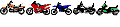Computer questions and solutions....thereof...
- jonnythan
- Site Supporter - Platinum
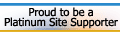
- Posts: 2470
- Joined: Tue Jun 20, 2006 8:08 am
- Sex: Male
- My Motorcycle: Year/Make/Model
Norton is bad, yes.
I've never been a fan of any program that tries to monitor everything I do as I do it. The "on-access" virus scanners, anti-malware programs that sit in the background scanning everything, etc.
These, combined with System Restore, are responsible for the vast, vast majority of performance problems with modern computers. The first thing I do when fixing a PC is disable all of the crap that tries to inspect everything "in the background." This alone typically speeds up a computer 100%.
I've never been a fan of any program that tries to monitor everything I do as I do it. The "on-access" virus scanners, anti-malware programs that sit in the background scanning everything, etc.
These, combined with System Restore, are responsible for the vast, vast majority of performance problems with modern computers. The first thing I do when fixing a PC is disable all of the crap that tries to inspect everything "in the background." This alone typically speeds up a computer 100%.
[url=http://www.flickr.com/photos/jonnythan/sets/]Flickr.[/url]
- ofblong
- Site Supporter - Platinum
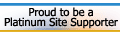
- Posts: 2638
- Joined: Wed Apr 26, 2006 6:51 pm
- Real Name: Ben
- Sex: Male
- Years Riding: 4
- My Motorcycle: 1996 Honda Shadow Deluxe VLX
- Location: Michigan
lol again you show your truely lack of knowledge in the pc world. I have yet to have something Open Office can not open or deal with. Outlook is just truly another waste of space on anyones computer. Come back when you can prove you are right cause right now your not. I can open any of those files you mention using open office and not have a problem saving them in the microsoft formating. Open office is barely using 4mb right now on my system.jonnythan wrote:Ignoring compatibility problems, which can be significant (especially if you're trying to view or save Office 2007 formats, which seems to be all but impossible in OO), OpenOffice does not contain the equivalent of Accounting, Infopath, Groove, OneNote, or Outlook. For many people, one or more of these are necessary applications.ofblong wrote:or install openoffice. Better program anyways and less of a resourse hog :d.jonnythan wrote:Might be easiest to just reinstall OfficeWrider wrote:Lol no that's just the thing...
It's set to open it with powerpoint. I used the open with function, found powerpoint, set it to that, and it's still not working... It's confusing the "crumb" outta me because it seems fairly simple yet is not working at all!
Wrider
For most people, OpenOffice is fine. However, it's simply not an option for lots of people. Suggesting it is fine, but ramming it down their throats is not.
And when I open up Excel, I see memory usage of about 7 MB. Without any OpenOffice applications whatsoever loaded, it's using 42 MB.
OpenOffice has always, in my experience, been slower and more memory-hungry than Microsoft Office. I remember seeing a few Slashdot posts relatively recently about how OpenOffice is "finally" about on par with Microsoft Office in terms of speed and resource usage.
It's one thing to recommend things based on merits. It's another thing to be so blinded by fanboyism and groupthink that you start to lie and fabricate "poo poo" about the product.
With that said open office is truly better because,
1. its compatible with ALL microsoft formats
2. Its free saving people over $100 which is a big plus in LOTS of users eyes.
3. I can do alot more with open office that microcrap office cant do (I am talking format wise).
96' Honda Shadow Deluxe VLX
Dream bike: Ducati Multistrada 1100S
[img]http://hdbits.org/pic/smilies/hdlove.gif[/img]
Dream bike: Ducati Multistrada 1100S
[img]http://hdbits.org/pic/smilies/hdlove.gif[/img]
- ofblong
- Site Supporter - Platinum
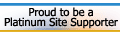
- Posts: 2638
- Joined: Wed Apr 26, 2006 6:51 pm
- Real Name: Ben
- Sex: Male
- Years Riding: 4
- My Motorcycle: 1996 Honda Shadow Deluxe VLX
- Location: Michigan
for advanced users system restore is for the most part pointless but when you turn that off for your avg user you are severly limiting what they can do. I turned system restore off on my computer BECAUSE I made a backup using norton ghost of my system after I had it set to the way I wanted it. thats not practical for most people as Ghost isnt really a cheap program. System restore gets your avg user back to a working pc in a short amount of time (couple minutes max) but having to reinstal windows can take a few hours depending on the system. On top of that your avg user doesnt realize you turned off that stuff so they never think about doing a virus scan (unless you were smart enough to setup a task scheduler for them) or upgrading anti virus/anti spyware programs. Spyware and virus's will slow down that computer way faster than keeping that software running. Again for someone that knows computers/works computers thats not an issue because your smart enough to think about running those things once in a while but for someone like grandma that just wants to read e-mail they dont think about that nor do they want to.jonnythan wrote:Norton is bad, yes.
I've never been a fan of any program that tries to monitor everything I do as I do it. The "on-access" virus scanners, anti-malware programs that sit in the background scanning everything, etc.
These, combined with System Restore, are responsible for the vast, vast majority of performance problems with modern computers. The first thing I do when fixing a PC is disable all of the "crumb" that tries to inspect everything "in the background." This alone typically speeds up a computer 100%.
96' Honda Shadow Deluxe VLX
Dream bike: Ducati Multistrada 1100S
[img]http://hdbits.org/pic/smilies/hdlove.gif[/img]
Dream bike: Ducati Multistrada 1100S
[img]http://hdbits.org/pic/smilies/hdlove.gif[/img]
- jonnythan
- Site Supporter - Platinum
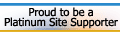
- Posts: 2470
- Joined: Tue Jun 20, 2006 8:08 am
- Sex: Male
- My Motorcycle: Year/Make/Model
You're only looking at an individual app and not the OpenOffice system if you only see 4 MB. OpenOffice uses much more ram than just 4 MB to have any application open.ofblong wrote:lol again you show your truely lack of knowledge in the pc world. I have yet to have something Open Office can not open or deal with. Outlook is just truly another waste of space on anyones computer. Come back when you can prove you are right cause right now your not. I can open any of those files you mention using open office and not have a problem saving them in the microsoft formating. Open office is barely using 4mb right now on my system.
With that said open office is truly better because,
1. its compatible with ALL microsoft formats
2. Its free saving people over $100 which is a big plus in LOTS of users eyes.
3. I can do alot more with open office that microcrap office cant do (I am talking format wise).
OpenOffice uses significantly more RAM than Microsoft Office. Like I said, on my system, an empty Excel spreadsheet uses under 8 MB of RAM, but opening Calc uses almost 50 MB.
OpenOffice has, since its inception, lagged behind Microsoft Office in performance and resource usage. This is a result of its cross-platform nature. Portable code is usually more bloated and resource-intensive than code structured for a single environment.
And OpenOffice doesn't support Office 2007 .docx, .xlsx, etc., formats.
And OpenOffice compatibility with Office 2003 formats isn't perfect - my resume, saved in Office 2003 format, fits one page perfectly in Word but splits across two pages in Writer.
And OpenOffice does not include Outlook, which is a requirement for a large portion of corporate e-mail users.
And it's also missing a few Microsoft Office applications that are necessary to some people.
And a lot of it requires Java, which isn't exactly known for being speedy or light on the system resources.
Like I said, OpenOffice is excellent for a lot of people - mostly people who do no corporate work with Microsoft Office and don't mind a slight compatibility hiccup here and there and aren't often working on the same documents as people with Microsoft Office, and don't use Outlook or the other Office apps.
[url=http://www.flickr.com/photos/jonnythan/sets/]Flickr.[/url]
- JC Viper
- Legendary 2000

- Posts: 2198
- Joined: Mon Apr 03, 2006 9:12 pm
- Real Name: JC
- Sex: Male
- Years Riding: 7
- My Motorcycle: 1984 Kawasaki GPz900R
- Location: New York, NY
Any AV that demands kernal access is itself a virus. And when it comes time to remove it bits of Norton are everywhere in your system files. Thank god Vista doesn't allow that but still.jonnythan wrote:Norton is bad, yes.
I've never been a fan of any program that tries to monitor everything I do as I do it. The "on-access" virus scanners, anti-malware programs that sit in the background scanning everything, etc.
These, combined with System Restore, are responsible for the vast, vast majority of performance problems with modern computers. The first thing I do when fixing a PC is disable all of the "crumb" that tries to inspect everything "in the background." This alone typically speeds up a computer 100%.
Back in the day Norton used to be the best until MBA types overtook the software engineers.
One thing you can count on: You push a man too far, and sooner or later he'll start pushing back.


- ofblong
- Site Supporter - Platinum
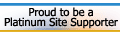
- Posts: 2638
- Joined: Wed Apr 26, 2006 6:51 pm
- Real Name: Ben
- Sex: Male
- Years Riding: 4
- My Motorcycle: 1996 Honda Shadow Deluxe VLX
- Location: Michigan
hehe johny I was only talking about home users using open office. Obviously its not for the corporate environment. and yes it was 4mb with only running excel spreadsheet. I have yet to have open office save a .doc that microsoft word couldnt properly open.
96' Honda Shadow Deluxe VLX
Dream bike: Ducati Multistrada 1100S
[img]http://hdbits.org/pic/smilies/hdlove.gif[/img]
Dream bike: Ducati Multistrada 1100S
[img]http://hdbits.org/pic/smilies/hdlove.gif[/img]
- jonnythan
- Site Supporter - Platinum
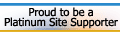
- Posts: 2470
- Joined: Tue Jun 20, 2006 8:08 am
- Sex: Male
- My Motorcycle: Year/Make/Model
Have a look at this image:

Look at "soffice.bin" and "soffice.exe."
soffice.bin is the OpenOffice backend that must be opened in order to use any OpenOffice program. OpenOffice comes with a QuickStarter program that keeps this forty-five megabyte program open in the background to make starting up individual applications faster. That's 45 MB, plus 2-4 MB for the Calc application, before any files at all are loaded.
Microsoft Office has no such background program. See the Excel.exe? That's with the same spreadsheet open (which Excel opens just about instantly, but Calc takes 2-3 seconds to open), and it's under 14 MB.
On a fresh install on a modern system, Excel opens up in under a second. OpenOffice, without the 50+ MB file already loaded by QuickStarter, takes 3-7 seconds to load.
OpenOffice is, and always has been more memory intensive and slower to start than Office.
You are mistaken if you believe that Writer is using only 4 MB. This is impossible, because OpenOffice absolutely requires the loading of this soffice.bin file.
But don't take my word for it.
"As you can see, OpenOffice.org takes up a lot more RAM to load than Microsoft Office applications."
"As you can see, OpenOffice.org and XML in general is extremely slow compared to the native Microsoft XLS binary file format."
http://blogs.zdnet.com/Ou/?p=119
"Calc took almost a full minute to open the spreadsheet, while Excel handled it in a few seconds. Also, upon closing the file, Calc froze. This crash was recreated a second time. Excel did not have any issues closing the same file."
http://www.crn.com/software/206903560
"However, the key problem it's continually faced has been one of compatibility, particularly with its Microsoft rival, and the problems do still exist here to an extent."
"the main problem was that it took OpenOffice a little longer to work its way around it than the Microsoft application."
http://www.itreviews.co.uk/software/s607.htm
So, yes, OpenOffice is a good program. I've installed it on many clients' machines, even office environments. But don't make the mistake of thinking it's better than Microsoft Office. It's an incomplete clone, pure and simple.

Look at "soffice.bin" and "soffice.exe."
soffice.bin is the OpenOffice backend that must be opened in order to use any OpenOffice program. OpenOffice comes with a QuickStarter program that keeps this forty-five megabyte program open in the background to make starting up individual applications faster. That's 45 MB, plus 2-4 MB for the Calc application, before any files at all are loaded.
Microsoft Office has no such background program. See the Excel.exe? That's with the same spreadsheet open (which Excel opens just about instantly, but Calc takes 2-3 seconds to open), and it's under 14 MB.
On a fresh install on a modern system, Excel opens up in under a second. OpenOffice, without the 50+ MB file already loaded by QuickStarter, takes 3-7 seconds to load.
OpenOffice is, and always has been more memory intensive and slower to start than Office.
You are mistaken if you believe that Writer is using only 4 MB. This is impossible, because OpenOffice absolutely requires the loading of this soffice.bin file.
But don't take my word for it.
"As you can see, OpenOffice.org takes up a lot more RAM to load than Microsoft Office applications."
"As you can see, OpenOffice.org and XML in general is extremely slow compared to the native Microsoft XLS binary file format."
http://blogs.zdnet.com/Ou/?p=119
"Calc took almost a full minute to open the spreadsheet, while Excel handled it in a few seconds. Also, upon closing the file, Calc froze. This crash was recreated a second time. Excel did not have any issues closing the same file."
http://www.crn.com/software/206903560
"However, the key problem it's continually faced has been one of compatibility, particularly with its Microsoft rival, and the problems do still exist here to an extent."
"the main problem was that it took OpenOffice a little longer to work its way around it than the Microsoft application."
http://www.itreviews.co.uk/software/s607.htm
So, yes, OpenOffice is a good program. I've installed it on many clients' machines, even office environments. But don't make the mistake of thinking it's better than Microsoft Office. It's an incomplete clone, pure and simple.
[url=http://www.flickr.com/photos/jonnythan/sets/]Flickr.[/url]
Heaven forbid someone suggest a non-microsoft product in this thread.
Ofblog, I applaud you for suggesting an OSS solution. I also applaud you for not using blanket statmetns such as:
Ofblog, I applaud you for suggesting an OSS solution. I also applaud you for not using blanket statmetns such as:
It is never a bad thing to present options!
OpenOffice is, and always has been more memory intensive and slower to start than Office.
_____________________________________
1976 Golding GL1000 Bagger
1976 Golding GL1000 Bagger