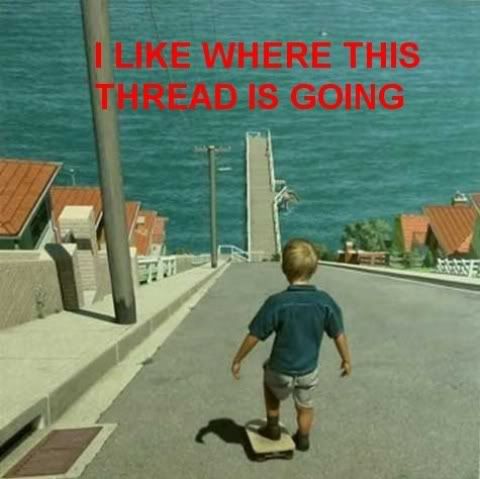Posted: Tue Feb 13, 2007 6:52 pm
Shiv, I'm not going to buy a new computer. I will get to the bottom of the problem.
25 Years. 425 Million Readers. 54 years of Motorcycle Guides ∙ Reviews ∙ The friendliest motorcycle community on the internet!
https://www.totalmotorcycle.com/BBS/
blues2cruise wrote:My computer is only 1 year old. It is a decent system and when I first got it and first got the high speed connection is was blazingly fast. It has just been the last few months that it has been so slow.
When a person spends the kind of $$$ I spent for this system, I should not have to "suck it up".
Which is why I have tried to troubleshoot.
I will be calling a tech to take a look.
Sorry the suck it up comment was not aimed at your problem, but the suggestion of removing live virus scanning. In short your problem is not the speed of your PC, just that of the internet.blues2cruise wrote:My computer is only 1 year old. It is a decent system and when I first got it and first got the high speed connection is was blazingly fast. It has just been the last few months that it has been so slow.
When a person spends the kind of $$$ I spent for this system, I should not have to "suck it up".
Which is why I have tried to troubleshoot.
I will be calling a tech to take a look.
The only way you could see it up close would be if you got an invite to do so online...Nibblet99 wrote: and its a little too far away from me.
Isn't that what airplanes are for?Nibblet99 wrote:
its a little too far away from me.
You mean nibblet in England could hook up with my computer via the internet???????dr_bar wrote:The only way you could see it up close would be if you got an invite to do so online...Nibblet99 wrote: and its a little too far away from me.
That's a trust issue I'd hate to contemplate... (No offence meant.)
no your not understanding what I am saying. there are programs out there that look for certain open ports on your computer because they have been found to be easy to access and obtain hold of whatever computer has that port open. Once you have access to that computer free rain happens. With a router those ports are automatically closed thus they cant get in unless you purposly open those ports. I do understand how malware typically gets installed but im pointing out the rare occasions taht do occur by having ports open because you dont have a firewall/router installed.jonnythan wrote:You are not understanding the function of a router and network address translation, or you are not understanding how malware typically gets installed.ofblong wrote:you need to reread what you just said. A router does stop you from getting spyware/adware/virus's that you dont tell or allow your computer to install because it blocks the ports that those virus's spyware/adware try to connect to your computer on. thats exactly what I said and exactly what you just said.