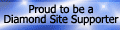What did you do today...
- ofblong
- Site Supporter - Platinum
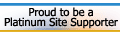
- Posts: 2638
- Joined: Wed Apr 26, 2006 6:51 pm
- Real Name: Ben
- Sex: Male
- Years Riding: 4
- My Motorcycle: 1996 Honda Shadow Deluxe VLX
- Location: Michigan
in high school in class I typed 86wpm at 99% efficiency (think I missed 1 letter in my test). I have slowed down because I dont use the computer near as much as I did back in high school plus im getting "older" lol. Seriously my wife was taking typing lessons on the computer and she would get mad because I could type 64wmp while she was stuck trying to get 30wmp at 100%  . I did 64 at 100%
. I did 64 at 100%  . That includes #'s, and punction and Cap letters.
. That includes #'s, and punction and Cap letters.
96' Honda Shadow Deluxe VLX
Dream bike: Ducati Multistrada 1100S
[img]http://hdbits.org/pic/smilies/hdlove.gif[/img]
Dream bike: Ducati Multistrada 1100S
[img]http://hdbits.org/pic/smilies/hdlove.gif[/img]
- ceemes
- Legendary 2000

- Posts: 2153
- Joined: Fri Jun 22, 2007 5:35 pm
- Real Name: a big secret
- Sex: Male
- Years Riding: 26
- My Motorcycle: 1998 Triumph Trophy
- Location: Burnaby, BC, Canada, Sol 3, the Milky Way Galaxy, the Known Universe.
Miserable weather today, so decided to edit the video I took of Saturdays ride down the Sooke Highway to Port Renfrew. Bought a new JVC camcorder with a 30 gig hard drive last week and Saturday I tested it out. Got some lovely video going through Active Pass on the Ferry and mounted the camcorder on the Sabre at Langford for the main feature.

The mount is a cheap London Drugs table mount and works fine with my little Kodak digicam, but is a bit too flimsy for the JVC. It shook like the blazes and I had to keep pushing it back into frame.
Anyways, today I went to download and edit the video and WTF????? Where the hell are the vids???? I know I had good videos of Active Pass saved coz I viewed while on the waiting to dock. But they are gone, along with the ride to Port Renfrew. Bugger.......I figure all that vibration while mounted on my bike must of caused the HD to crash or something. Now I have to figure out a new mounting system that will eliminate vibration to the cam and still clear the top of my instrument cluster......
mutter, mutter, fume fume,..........

The mount is a cheap London Drugs table mount and works fine with my little Kodak digicam, but is a bit too flimsy for the JVC. It shook like the blazes and I had to keep pushing it back into frame.
Anyways, today I went to download and edit the video and WTF????? Where the hell are the vids???? I know I had good videos of Active Pass saved coz I viewed while on the waiting to dock. But they are gone, along with the ride to Port Renfrew. Bugger.......I figure all that vibration while mounted on my bike must of caused the HD to crash or something. Now I have to figure out a new mounting system that will eliminate vibration to the cam and still clear the top of my instrument cluster......
mutter, mutter, fume fume,..........
Always ask why.


- ofblong
- Site Supporter - Platinum
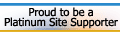
- Posts: 2638
- Joined: Wed Apr 26, 2006 6:51 pm
- Real Name: Ben
- Sex: Male
- Years Riding: 4
- My Motorcycle: 1996 Honda Shadow Deluxe VLX
- Location: Michigan
lol I had 800 at like 4% accuracyfireguzzi wrote:I can type 500 wpm at %220 accuracy fool!!! What now? Watcha got? Nuthin. Thats what I thought. Talk to the hand.
Seriously though ceemes you should get one of those anti bounce mounts. They are basically a few springs that allow the item that is mounted to them to "float" isntead of bounce.
96' Honda Shadow Deluxe VLX
Dream bike: Ducati Multistrada 1100S
[img]http://hdbits.org/pic/smilies/hdlove.gif[/img]
Dream bike: Ducati Multistrada 1100S
[img]http://hdbits.org/pic/smilies/hdlove.gif[/img]
- JC Viper
- Legendary 2000

- Posts: 2198
- Joined: Mon Apr 03, 2006 9:12 pm
- Real Name: JC
- Sex: Male
- Years Riding: 7
- My Motorcycle: 1984 Kawasaki GPz900R
- Location: New York, NY
I had the Razer Lycosa (Blue backlighting) and the lighting was pretty dim and in the daytime the keys were hard to make out. It did feel nice with the rubber coating but there wasn't anything special for that $70 keyboard. As with Microsoft I didn't like any of their products for a long time but this new keyboard is really nice. I've had the Saitek Eclipse, Logitech G15, Lycosa and got rid of them all.ofblong wrote:I have the saitek eclipse. Much better than microcraps stuff. I would love to get razers new lighted keyboard thoughJC Viper wrote:I can type approximately 70 wpm (according to some typing programs) but the lights on the keyboard come in handy when I change my seating position to play games. When gaming the keyboard is more towards my left and the mouse is towards the right. Then when I'm back doing office work the keyboard is nearly centered. The light knob is pretty handy should I need to dim it or turn it off completely.ofblong wrote:I type 64 wpm. it is very rare that someone who looks at the keyboard can type that fast.blues2cruise wrote:izzatso?ofblong wrote:my wife complains when i turn the light off in the computer room (hate it when its on) cause she says she cant see the keyboard. Then complains cause mine is lighted so I can see the keyboard. Funny thing is I dont EVER look at the keyboard im that good.
So what is this lighted keyboard that you have? The one pictured is the MS Sidewinder X6.
Ooh, maybe I should build an open computer so the internals are exposed like on a motorcycle.
http://common.ziffdavisinternet.com/uti ... 945,00.jpg.
ninja those bumps dont work when playing video games even so I go by feel and not look at my keyboard when I switch to gaming mode.
One thing you can count on: You push a man too far, and sooner or later he'll start pushing back.


- JC Viper
- Legendary 2000

- Posts: 2198
- Joined: Mon Apr 03, 2006 9:12 pm
- Real Name: JC
- Sex: Male
- Years Riding: 7
- My Motorcycle: 1984 Kawasaki GPz900R
- Location: New York, NY
Time for a HD camera that utilizes flash memory or SD cards. Maybe you can get rubber mounts to reduce vibration.ceemes wrote:Miserable weather today, so decided to edit the video I took of Saturdays ride down the Sooke Highway to Port Renfrew. Bought a new JVC camcorder with a 30 gig hard drive last week and Saturday I tested it out. Got some lovely video going through Active Pass on the Ferry and mounted the camcorder on the Sabre at Langford for the main feature.
The mount is a cheap London Drugs table mount and works fine with my little Kodak digicam, but is a bit too flimsy for the JVC. It shook like the blazes and I had to keep pushing it back into frame.
Anyways, today I went to download and edit the video and WTF????? Where the hell are the vids???? I know I had good videos of Active Pass saved coz I viewed while on the waiting to dock. But they are gone, along with the ride to Port Renfrew. Bugger.......I figure all that vibration while mounted on my bike must of caused the HD to crash or something. Now I have to figure out a new mounting system that will eliminate vibration to the cam and still clear the top of my instrument cluster......
mutter, mutter, fume fume,..........
One thing you can count on: You push a man too far, and sooner or later he'll start pushing back.


- JC Viper
- Legendary 2000

- Posts: 2198
- Joined: Mon Apr 03, 2006 9:12 pm
- Real Name: JC
- Sex: Male
- Years Riding: 7
- My Motorcycle: 1984 Kawasaki GPz900R
- Location: New York, NY
I meant Hi-Def not hard drive.dr_bar wrote:I believe that camera has HD printed right on it...JC Viper wrote:Time for a HD camera that utilizes flash memory or SD cards. Maybe you can get rubber mounts to reduce vibration.
One thing you can count on: You push a man too far, and sooner or later he'll start pushing back.


- ceemes
- Legendary 2000

- Posts: 2153
- Joined: Fri Jun 22, 2007 5:35 pm
- Real Name: a big secret
- Sex: Male
- Years Riding: 26
- My Motorcycle: 1998 Triumph Trophy
- Location: Burnaby, BC, Canada, Sol 3, the Milky Way Galaxy, the Known Universe.
It is a Hi-Def cam and has slots of cards, but I figured with a built-in 60 gig HD, why bother? Live and learn.JC Viper wrote:I meant Hi-Def not hard drive.dr_bar wrote:I believe that camera has HD printed right on it...JC Viper wrote:Time for a HD camera that utilizes flash memory or SD cards. Maybe you can get rubber mounts to reduce vibration.
Always ask why.