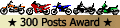post your desktop pics!
-
blues2cruise
- Moderator
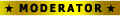
- Posts: 10184
- Joined: Fri Apr 22, 2005 4:28 pm
- Sex: Female
- Years Riding: 16
- My Motorcycle: 2017 Africa Twin 1000cc
- Location: Vancouver, British Columbia
Here is what my friend emailed me for instruction.
You should have a "Print Screen" key on the keyboard. Open up your photo suite then minimize it. Hit "Ctrl and Print Scrn" at the same time while just your desktop is showing. Maximize your photo suite, right click, (for you, left click) on your work space and select, "Paste as New Image" or something like that... that should give you an image of your desktop and then you can resize or whatever to it. This will work with whatever screen is showing on your desktop, whether it's Word, a web page or anything else, except maybe a video file.
I opened mine in adobe photoshop elements but it should work in whatever program you use
You should have a "Print Screen" key on the keyboard. Open up your photo suite then minimize it. Hit "Ctrl and Print Scrn" at the same time while just your desktop is showing. Maximize your photo suite, right click, (for you, left click) on your work space and select, "Paste as New Image" or something like that... that should give you an image of your desktop and then you can resize or whatever to it. This will work with whatever screen is showing on your desktop, whether it's Word, a web page or anything else, except maybe a video file.
I opened mine in adobe photoshop elements but it should work in whatever program you use
- VermilionX
- Site Supporter - Platinum
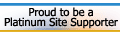
- Posts: 5996
- Joined: Wed Dec 28, 2005 3:45 pm
- Sex: Male
- Years Riding: 6
- My Motorcycle: '06 Suzuki GSX-R 750
- Location: The Valley, SoCal
- Wizzard
- Legendary 1000

- Posts: 1471
- Joined: Tue Jun 28, 2005 12:56 am
- Sex: Male
- Location: Fresno, California
And the point is ???VermilionX wrote:some of you guys have messy desktops.
Seriously now Vermi , ya wanna see my work or the one I am using currently which is not my work ?
Da Old Guy................
"Life is not a journey to the grave with the intention of arriving safely in a pretty and well preserved body, but rather to skid in broadside, throughly used up, totally worn out, and loudly proclaiming --- ' WOW, WHAT A RIDE!!!! ' " - Author Unknown
Well shoot all that does is hit the prnt scrn button but you're hitting control at the same time.You should have a "Print Screen" key on the keyboard. Open up your photo suite then minimize it. Hit "Ctrl and Print Scrn" at the same time while just your desktop is showing. Maximize your photo suite, right click, (for you, left click) on your work space and select, "Paste as New Image" or something like that... that should give you an image of your desktop and then you can resize or whatever to it. This will work with whatever screen is showing on your desktop, whether it's Word, a web page or anything else, except maybe a video file.
The control key is unnecessary.
Have fun on the open /¦\
There's more to this site than just the message board.
www.totalmotorcycle.com
I know, I was surprised too.
There's more to this site than just the message board.
www.totalmotorcycle.com
I know, I was surprised too.
Oh god. My Start > All Programs page is 5 bars wide. I can NEVER find anything off of it.
Whatever I need I find via my computer or a shortcut on my desktop.
It's pretty clean right now (pic in a bit) but a few days ago it looked as bad as Wizzards.
Speaking of Wizzard...Daemon tools? Limewire?
*gasp!*
I don't see any iso ripping programs...
Cleanest my desktop has been in quite some time.

Whatever I need I find via my computer or a shortcut on my desktop.
It's pretty clean right now (pic in a bit) but a few days ago it looked as bad as Wizzards.
Speaking of Wizzard...Daemon tools? Limewire?
*gasp!*
I don't see any iso ripping programs...
Cleanest my desktop has been in quite some time.
Last edited by Shiv on Fri Apr 21, 2006 5:16 pm, edited 1 time in total.
Have fun on the open /¦\
There's more to this site than just the message board.
www.totalmotorcycle.com
I know, I was surprised too.
There's more to this site than just the message board.
www.totalmotorcycle.com
I know, I was surprised too.
- Wizzard
- Legendary 1000

- Posts: 1471
- Joined: Tue Jun 28, 2005 12:56 am
- Sex: Male
- Location: Fresno, California
Now you've seen it , now ya don't ............... 
"Life is not a journey to the grave with the intention of arriving safely in a pretty and well preserved body, but rather to skid in broadside, throughly used up, totally worn out, and loudly proclaiming --- ' WOW, WHAT A RIDE!!!! ' " - Author Unknown