Computer questions and solutions....thereof...
- ofblong
- Site Supporter - Platinum
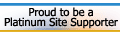
- Posts: 2638
- Joined: Wed Apr 26, 2006 6:51 pm
- Real Name: Ben
- Sex: Male
- Years Riding: 4
- My Motorcycle: 1996 Honda Shadow Deluxe VLX
- Location: Michigan
blues you dont happen to have an nvidia card do you? I had that problem and it was because the fan on my video card was going "out" and had to be replaced. What was happening is the nvidia software was defaulting the "gamma" settings to something like -9 instead of I believe a 23 to keep the card from over heating. The -9 was making people look red instead of normal. I would take the gamma and set it back to 23 and they were normal again.
96' Honda Shadow Deluxe VLX
Dream bike: Ducati Multistrada 1100S
[img]http://hdbits.org/pic/smilies/hdlove.gif[/img]
Dream bike: Ducati Multistrada 1100S
[img]http://hdbits.org/pic/smilies/hdlove.gif[/img]
- JC Viper
- Legendary 2000

- Posts: 2198
- Joined: Mon Apr 03, 2006 9:12 pm
- Real Name: JC
- Sex: Male
- Years Riding: 7
- My Motorcycle: 1984 Kawasaki GPz900R
- Location: New York, NY
From what I've seen in the specs her computer comes with a nVidia GeForce FX Go5700 which is the mobile version of the 5700 card. I'm sure it can run cool enough... judging by the pics of the Sony PC it may have the same type of cooling apparatus found in notebook PCs but bigger.ofblong wrote:blues you dont happen to have an nvidia card do you? I had that problem and it was because the fan on my video card was going "out" and had to be replaced. What was happening is the nvidia software was defaulting the "gamma" settings to something like -9 instead of I believe a 23 to keep the card from over heating. The -9 was making people look red instead of normal. I would take the gamma and set it back to 23 and they were normal again.
I'd suggest updating the drivers for the video card www.nvidia.com and head into the nVidia Control Panel and adjust the brightness, gamma and contrast from there. I would also head into the "Run Display Optimization Wizard" to calibrate the colors.
Are you still experiencing lock ups or blue screens Blues? I've managed to get my Windows XP box to be stable in that I haven't had it crash in a couple of years which is pretty cool. My Vista installation hasn't crashed yet but time will reveal any problems.
One thing you can count on: You push a man too far, and sooner or later he'll start pushing back.


- ofblong
- Site Supporter - Platinum
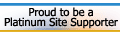
- Posts: 2638
- Joined: Wed Apr 26, 2006 6:51 pm
- Real Name: Ben
- Sex: Male
- Years Riding: 4
- My Motorcycle: 1996 Honda Shadow Deluxe VLX
- Location: Michigan
hehe I was too lazy to look back in the thread to find out her specs :d. Either way it could be an issue with the drivers turning down the gamma because of overheating. I tried updating my video card as well and it didnt work. just ended up forking over the $2 for a new fan lol.
96' Honda Shadow Deluxe VLX
Dream bike: Ducati Multistrada 1100S
[img]http://hdbits.org/pic/smilies/hdlove.gif[/img]
Dream bike: Ducati Multistrada 1100S
[img]http://hdbits.org/pic/smilies/hdlove.gif[/img]
-
blues2cruise
- Moderator
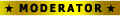
- Posts: 10184
- Joined: Fri Apr 22, 2005 4:28 pm
- Sex: Female
- Years Riding: 16
- My Motorcycle: 2017 Africa Twin 1000cc
- Location: Vancouver, British Columbia
I went to the site and it did a scan and said the drivers were up to date.JC Viper wrote:From what I've seen in the specs her computer comes with a nVidia GeForce FX Go5700 which is the mobile version of the 5700 card. I'm sure it can run cool enough... judging by the pics of the Sony PC it may have the same type of cooling apparatus found in notebook PCs but bigger.ofblong wrote:blues you dont happen to have an nvidia card do you? I had that problem and it was because the fan on my video card was going "out" and had to be replaced. What was happening is the nvidia software was defaulting the "gamma" settings to something like -9 instead of I believe a 23 to keep the card from over heating. The -9 was making people look red instead of normal. I would take the gamma and set it back to 23 and they were normal again.
I'd suggest updating the drivers for the video card www.nvidia.com and head into the nVidia Control Panel and adjust the brightness, gamma and contrast from there. I would also head into the "Run Display Optimization Wizard" to calibrate the colors.
Are you still experiencing lock ups or blue screens Blues? I've managed to get my Windows XP box to be stable in that I haven't had it crash in a couple of years which is pretty cool. My Vista installation hasn't crashed yet but time will reveal any problems.
I don't get blue screens...but I still get lock ups. I think I will have to go buy some more memory.
When I bought this system I did not know that memory was the thing most needed. I thought a 200gig hard drive was going to be what I needed for all my photos and stuff.
The hard drive is still about 83% empty.
- JC Viper
- Legendary 2000

- Posts: 2198
- Joined: Mon Apr 03, 2006 9:12 pm
- Real Name: JC
- Sex: Male
- Years Riding: 7
- My Motorcycle: 1984 Kawasaki GPz900R
- Location: New York, NY
What Anti-virus are you running? Any other anti-malware programs running along with it? Go to Run and type in msconfig and see if there are programs that you don't want to start up. I had my sister's computer running with only 512MB of RAM without any problems after unloading some unwanted crud and stopped some un-needed services from running.blues2cruise wrote:I went to the site and it did a scan and said the drivers were up to date.JC Viper wrote:From what I've seen in the specs her computer comes with a nVidia GeForce FX Go5700 which is the mobile version of the 5700 card. I'm sure it can run cool enough... judging by the pics of the Sony PC it may have the same type of cooling apparatus found in notebook PCs but bigger.ofblong wrote:blues you dont happen to have an nvidia card do you? I had that problem and it was because the fan on my video card was going "out" and had to be replaced. What was happening is the nvidia software was defaulting the "gamma" settings to something like -9 instead of I believe a 23 to keep the card from over heating. The -9 was making people look red instead of normal. I would take the gamma and set it back to 23 and they were normal again.
I'd suggest updating the drivers for the video card www.nvidia.com and head into the nVidia Control Panel and adjust the brightness, gamma and contrast from there. I would also head into the "Run Display Optimization Wizard" to calibrate the colors.
Are you still experiencing lock ups or blue screens Blues? I've managed to get my Windows XP box to be stable in that I haven't had it crash in a couple of years which is pretty cool. My Vista installation hasn't crashed yet but time will reveal any problems.
I don't get blue screens...but I still get lock ups. I think I will have to go buy some more memory.
When I bought this system I did not know that memory was the thing most needed. I thought a 200gig hard drive was going to be what I needed for all my photos and stuff.
The hard drive is still about 83% empty.
One thing you can count on: You push a man too far, and sooner or later he'll start pushing back.


- ofblong
- Site Supporter - Platinum
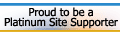
- Posts: 2638
- Joined: Wed Apr 26, 2006 6:51 pm
- Real Name: Ben
- Sex: Male
- Years Riding: 4
- My Motorcycle: 1996 Honda Shadow Deluxe VLX
- Location: Michigan
services.msc shows quite a bit more than msconfig does. I suggest everyone read up atJC Viper wrote:What Anti-virus are you running? Any other anti-malware programs running along with it? Go to Run and type in msconfig and see if there are programs that you don't want to start up. I had my sister's computer running with only 512MB of RAM without any problems after unloading some unwanted crud and stopped some un-needed services from running.blues2cruise wrote:I went to the site and it did a scan and said the drivers were up to date.JC Viper wrote:From what I've seen in the specs her computer comes with a nVidia GeForce FX Go5700 which is the mobile version of the 5700 card. I'm sure it can run cool enough... judging by the pics of the Sony PC it may have the same type of cooling apparatus found in notebook PCs but bigger.ofblong wrote:blues you dont happen to have an nvidia card do you? I had that problem and it was because the fan on my video card was going "out" and had to be replaced. What was happening is the nvidia software was defaulting the "gamma" settings to something like -9 instead of I believe a 23 to keep the card from over heating. The -9 was making people look red instead of normal. I would take the gamma and set it back to 23 and they were normal again.
I'd suggest updating the drivers for the video card www.nvidia.com and head into the nVidia Control Panel and adjust the brightness, gamma and contrast from there. I would also head into the "Run Display Optimization Wizard" to calibrate the colors.
Are you still experiencing lock ups or blue screens Blues? I've managed to get my Windows XP box to be stable in that I haven't had it crash in a couple of years which is pretty cool. My Vista installation hasn't crashed yet but time will reveal any problems.
I don't get blue screens...but I still get lock ups. I think I will have to go buy some more memory.
When I bought this system I did not know that memory was the thing most needed. I thought a 200gig hard drive was going to be what I needed for all my photos and stuff.
The hard drive is still about 83% empty.
http://www.blackviper.com/WinXP/servicecfg.htm
I use msconfig for convenience sake but you may want to read why that website suggests services.msc.
96' Honda Shadow Deluxe VLX
Dream bike: Ducati Multistrada 1100S
[img]http://hdbits.org/pic/smilies/hdlove.gif[/img]
Dream bike: Ducati Multistrada 1100S
[img]http://hdbits.org/pic/smilies/hdlove.gif[/img]
- JC Viper
- Legendary 2000

- Posts: 2198
- Joined: Mon Apr 03, 2006 9:12 pm
- Real Name: JC
- Sex: Male
- Years Riding: 7
- My Motorcycle: 1984 Kawasaki GPz900R
- Location: New York, NY
Problem is that not everyone knows how each service interacts with their machine. And switching some services to manual doesn't do much when the service doesn't need to run but does anyway (Apple Mobile Device when I don't even use an IPOD).ofblong wrote:services.msc shows quite a bit more than msconfig does. I suggest everyone read up atJC Viper wrote:What Anti-virus are you running? Any other anti-malware programs running along with it? Go to Run and type in msconfig and see if there are programs that you don't want to start up. I had my sister's computer running with only 512MB of RAM without any problems after unloading some unwanted crud and stopped some un-needed services from running.blues2cruise wrote:I went to the site and it did a scan and said the drivers were up to date.JC Viper wrote:From what I've seen in the specs her computer comes with a nVidia GeForce FX Go5700 which is the mobile version of the 5700 card. I'm sure it can run cool enough... judging by the pics of the Sony PC it may have the same type of cooling apparatus found in notebook PCs but bigger.ofblong wrote:blues you dont happen to have an nvidia card do you? I had that problem and it was because the fan on my video card was going "out" and had to be replaced. What was happening is the nvidia software was defaulting the "gamma" settings to something like -9 instead of I believe a 23 to keep the card from over heating. The -9 was making people look red instead of normal. I would take the gamma and set it back to 23 and they were normal again.
I'd suggest updating the drivers for the video card www.nvidia.com and head into the nVidia Control Panel and adjust the brightness, gamma and contrast from there. I would also head into the "Run Display Optimization Wizard" to calibrate the colors.
Are you still experiencing lock ups or blue screens Blues? I've managed to get my Windows XP box to be stable in that I haven't had it crash in a couple of years which is pretty cool. My Vista installation hasn't crashed yet but time will reveal any problems.
I don't get blue screens...but I still get lock ups. I think I will have to go buy some more memory.
When I bought this system I did not know that memory was the thing most needed. I thought a 200gig hard drive was going to be what I needed for all my photos and stuff.
The hard drive is still about 83% empty.
http://www.blackviper.com/WinXP/servicecfg.htm
I use msconfig for convenience sake but you may want to read why that website suggests services.msc.
MSCONFIG is just used to get some startup programs to stop running... of course there's the problem of also figuring out which ones you need but it should be less overwhelming to newbies.
I also use TweakXP and some registry programs to get windows running without the bloat and hopefully optimize it. DrTCP is good for getting the most out of your internet connections.
It is possible to get WindowsXP to run smoothly on systems with 512MB RAM... if you are willing to do some work. It's also good to know blackviper is still up and running.
One thing you can count on: You push a man too far, and sooner or later he'll start pushing back.


-
blues2cruise
- Moderator
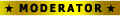
- Posts: 10184
- Joined: Fri Apr 22, 2005 4:28 pm
- Sex: Female
- Years Riding: 16
- My Motorcycle: 2017 Africa Twin 1000cc
- Location: Vancouver, British Columbia