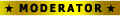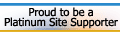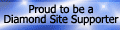I know what you mean about wanting quiet.....Nibblet99 wrote:Just another handy tool I stumbled across "what's running" not only shows you running processes, but interrogates them, telling you the manufacturer and description. This, I find, reallly helped me locate whats important and whats not. Probably only suitable for advanced users, but never hurts for amateurs to take a look and learn something new either.
I too hate having lots of background processes running just on pure principal that I never asked for them, and like my machine running as cleanly and quietly (process wise, not volume) as possible.
If you ever wish to try your hand at MSI packaging applications, having a quiet machine is essential
Asside from just processes it'll also show you ip connections with which ports they're running on too. Handy for diagnosing networking issues
Finally the associated website for the program also has a list of process names and their identities you can make use of Blues
http://www.whatsrunning.net/whatsrunning/main.aspx
It seems like there is something constantly running in the background. At this precise moment, there is only the green light on and all I can hear is the quiet hum of the fan.....but that won't last long....son that red light will be blinking rapidly and the clickety clickety of what ever is running will start....When that happens the computer slows down.