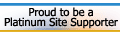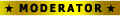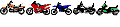most likely the properties of the file havent been set to have Power point open it when you double click it. I would get rid of office anyways and use Openoffice. Its freeWrider wrote:Hey guys I got a question for you tech gurus out there. My mom just got a new computer (first and second problems, basic Dell running Vista).
Her problem is that the computer won't open up any shortcuts that should open in office. For example there's a .ppt powerpoint presentation that just won't open up a new powerpoint window. If you open up the office program, such as powerpoint or word or the like, and find the file, and open it through the program it opens up just fine. But if you try to open the shortcut it won't open up.
Ideas?
Wrider
And to all the US people out there, Happy Memorial Day!
http://www.openoffice.org/
blues2cruise I just noticed you said something happens that you here clickety click..... Unless I am misunderstanding what you are saying 99% of the time that means the hard drive is dieing on you.