TO POST A PICTURE...
Posting pictures is easy, fun, and a great way to share information with your fellow forum members! It's also bloody useful for providing details for problems you're having or to ask -- and answer! -- questions about your bike, gear, and accessories.
So here's the process. The first thing to do is SCROLL DOWN below the Message Body frame where the Upload Tools hide.
Find the BROWSE button (highlighted by the red circle in the above screenshot) and click it. This will open a dialog box displaying the contents of your computer, like this...
Navigate through your file system to the picture you'd like to add, highlight it and click OPEN. The dialog box will close, and the file and path will be displayed in the FILENAME box, as below...
Now, click on the ADD THE FILE button to begin the upload. A progress window will launch...
...and when it completes you will have a new bar directly below the Message Body labeled ATTACHMENTS. Note the PLACE INLINE button.
By default, uploaded pictures will be displayed at the end of your message. If, however, you'd like to place your picture somewhere else in your post, move your cursor to where you'd like it displayed and click PLACE INLINE. This will generate a textual tag for the attachment, as below...
That's all there is to it!
Two notes. First, you can upload multiple files and place them wherever you like in your posts, simply by using the drop-down scroll box next to the PLACE INLINE button. Just repeat the first two steps after each picture finishes uploading until you've uploaded all that you want to add, then select each individual file in the drop-down box before clicking PLACE INLINE.
And second, ALWAYS PREVIEW YORU MESSAGE before submitting, by clicking on the PREVIEW button first. This will display an example of your message without actually posting it.
So, happy posting! We look forward to seeing your pictures!
HOW TO POST A PICTURE TUTORIAL (WITH PICTURES!)
- JackoftheGreen
- Legendary 1000

- Posts: 1222
- Joined: Sat Apr 21, 2012 8:10 pm
- Real Name: Eric
- Sex: Male
- Years Riding: 12
- My Motorcycle: Versys 1000 LE "Gleep"
- Location: Northern Utah
- Contact:
HOW TO POST A PICTURE TUTORIAL (WITH PICTURES!)
- Jack of the Green
To Ride an Iron Horse - Jack of the Green's Blog
Some Awesome Threads:
The Riding Game - Photo Scavenger Hunt
Motorcycle Product Reviews - Staff and Member Reviews!
What Did You Do Today?
Social Media:
TMW on DailyMotion!
The TMW YouTube Channel!
TMW on Facebook!
Support the TMW Staff! Become a Patron today!
Patreon
To Ride an Iron Horse - Jack of the Green's Blog
Some Awesome Threads:
The Riding Game - Photo Scavenger Hunt
Motorcycle Product Reviews - Staff and Member Reviews!
What Did You Do Today?
Social Media:
TMW on DailyMotion!
The TMW YouTube Channel!
TMW on Facebook!
Support the TMW Staff! Become a Patron today!
Patreon
- dr_bar
- Site Supporter - Diamond
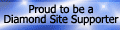
- Posts: 4531
- Joined: Mon May 23, 2005 4:37 am
- Real Name: Doug
- Sex: Male
- Years Riding: 44
- My Motorcycle: 2007 Yamaha Royal Star Venture
- Location: Surrey BC, Canada
Re: HOW TO POST A PICTURE TUTORIAL (WITH PICTURES!)
ALWAYS PREVIEW YORU MESSAGE???
LOL
LOL
~~~~~~~~~~~~~~~~~~~~~~~~~~~
"Four wheels move the body.
Two wheels move the soul!"
"Four wheels move the body.
Two wheels move the soul!"
- JackoftheGreen
- Legendary 1000

- Posts: 1222
- Joined: Sat Apr 21, 2012 8:10 pm
- Real Name: Eric
- Sex: Male
- Years Riding: 12
- My Motorcycle: Versys 1000 LE "Gleep"
- Location: Northern Utah
- Contact:
Re: HOW TO POST A PICTURE TUTORIAL (WITH PICTURES!)
(-;
- Jack of the Green
To Ride an Iron Horse - Jack of the Green's Blog
Some Awesome Threads:
The Riding Game - Photo Scavenger Hunt
Motorcycle Product Reviews - Staff and Member Reviews!
What Did You Do Today?
Social Media:
TMW on DailyMotion!
The TMW YouTube Channel!
TMW on Facebook!
Support the TMW Staff! Become a Patron today!
Patreon
To Ride an Iron Horse - Jack of the Green's Blog
Some Awesome Threads:
The Riding Game - Photo Scavenger Hunt
Motorcycle Product Reviews - Staff and Member Reviews!
What Did You Do Today?
Social Media:
TMW on DailyMotion!
The TMW YouTube Channel!
TMW on Facebook!
Support the TMW Staff! Become a Patron today!
Patreon
- totalmotorcycle
- Administrator

- Posts: 30002
- Joined: Sat Nov 22, 2003 1:00 pm
- Real Name: Mike
- Sex: Male
- Years Riding: 34
- My Motorcycle: 2013 Moto Guzzi V7 Stone
- Location: Winnipeg, Manitoba
Re: HOW TO POST A PICTURE TUTORIAL (WITH PICTURES!)
Great job!! That's an A++ post. 
Mike
Mike
NEW 2025 Motorcycle Model Guides
2024 Motorcycle Model Guides
Total Motorcycle is official Media/Press for Aprilia, Benelli, Beta, Bimota, BMW, Brammo, Buell, Can-Am, CCW, Ducati, EBR, Harley-Davidson, Honda, Husqvarna, Husaberg, Hyosung, Indian, Kawasaki, KTM, KYMCO, LiveWire, Moto Guzzi, Moto Morini, MV Agusta, Norton, Phantom, Piaggio, Polaris, Ridley, Roehr, Royal Enfield, Suzuki, Triumph, Ural, Vespa, Victory, Yamaha and Zero.
2024 Motorcycle Model Guides
Total Motorcycle is official Media/Press for Aprilia, Benelli, Beta, Bimota, BMW, Brammo, Buell, Can-Am, CCW, Ducati, EBR, Harley-Davidson, Honda, Husqvarna, Husaberg, Hyosung, Indian, Kawasaki, KTM, KYMCO, LiveWire, Moto Guzzi, Moto Morini, MV Agusta, Norton, Phantom, Piaggio, Polaris, Ridley, Roehr, Royal Enfield, Suzuki, Triumph, Ural, Vespa, Victory, Yamaha and Zero.
-
Bdub
- Regular
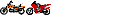
- Posts: 38
- Joined: Mon May 12, 2014 3:40 am
- Real Name: William White
- Sex: Male
- Years Riding: 4
- My Motorcycle: 2012 Vstar 950 Tourer
Re: HOW TO POST A PICTURE TUTORIAL (WITH PICTURES!)
JOTG,
Followed the instructions to the letter but the system said my files were too big [2MB]. I don't have a PDF converter on my computer to convert them to .pdf files and all of my photos show 2MB each. Any suggestions [other than download a conversion program]?
Followed the instructions to the letter but the system said my files were too big [2MB]. I don't have a PDF converter on my computer to convert them to .pdf files and all of my photos show 2MB each. Any suggestions [other than download a conversion program]?
- dr_bar
- Site Supporter - Diamond
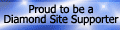
- Posts: 4531
- Joined: Mon May 23, 2005 4:37 am
- Real Name: Doug
- Sex: Male
- Years Riding: 44
- My Motorcycle: 2007 Yamaha Royal Star Venture
- Location: Surrey BC, Canada
Re: HOW TO POST A PICTURE TUTORIAL (WITH PICTURES!)
Assuming that you're using the windows OS, try your email program. Right click on a file and select "send to" and then "Mail Recipient", usually asks what size file, select "Large" and it will tell you the estimated size of the file. If it's still too big , go one size smaller. Then just email the picture to yourself. Don't open your email program, do this right from the file folder. That should help until you get an inexpensive photo suite.Bdub wrote:JOTG,
Followed the instructions to the letter but the system said my files were too big [2MB]. I don't have a PDF converter on my computer to convert them to .pdf files and all of my photos show 2MB each. Any suggestions [other than download a conversion program]?
Corel-Paintshop Pro, Adobe-Elements, are just two that fit that bill, there are many more out there...
Try this site out for example, those prices are in Canadian dollars.
http://photo-editing-software-review.toptenreviews.com/
~~~~~~~~~~~~~~~~~~~~~~~~~~~
"Four wheels move the body.
Two wheels move the soul!"
"Four wheels move the body.
Two wheels move the soul!"