



poppygene wrote:
I gotta get one of those Ctrl-Alt-Del tools!
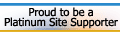
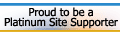
My years of running variations of Windows has taught me the most effective way is the right thumb on the right CTRL key, right pointer finger on the right ALT key and the pinky stabbing in the area of the DELETE key.me wrote:Ctrl-Alt-Del is easy to do one handed if you use the right side Alt and Ctrl with pointer and ring finger of right hand, then reach up to the Delete located below Insert and to the left of End with pinky finger.
Keep your hand spaced like that and you can pound away on it without even having to look. Leaves the left hand free for futile efforts at "jump starting" the computer back to working order.

|
TMW
Privacy Policy - Forum
Privacy Policy - Terms
and Conditions
Follow us on Facebook - Twitter - YouTube - Pinterest - Instagram - Tumblr - Google+ - Linkedin - StockTwits - News RSS Feed |