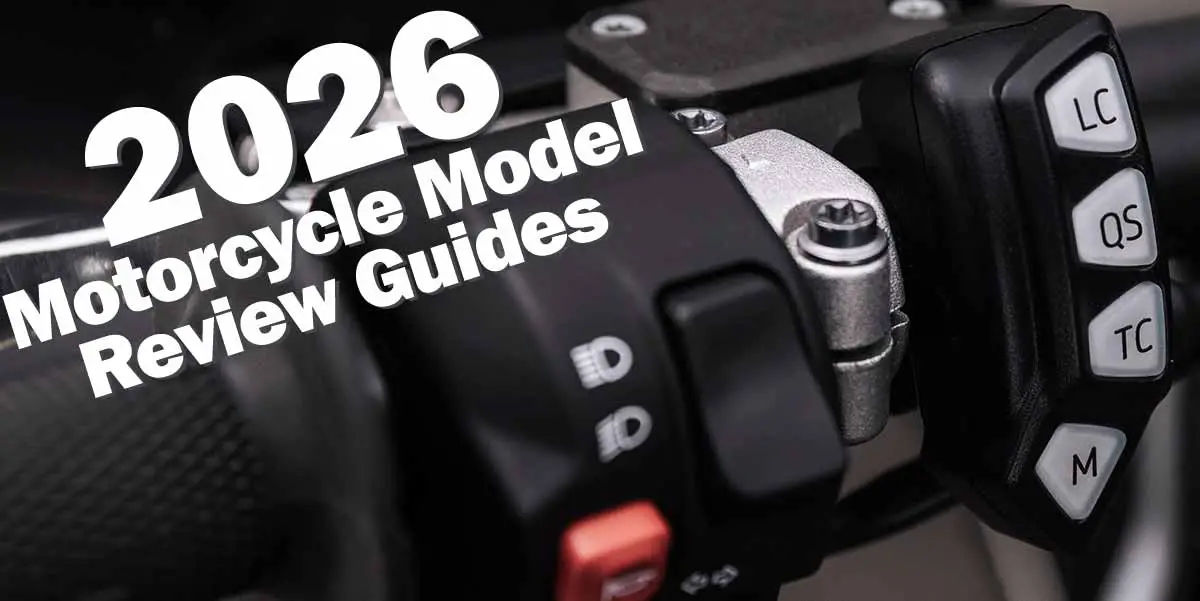When I was given the opportunity to review Road-Lynx, the obvious first question I had to answer was “do people even have access to their cell phones when they’re riding?” I asked around in my local rider communities, did some research on phone mounting strategies, and the answer I came up with was a resounding “YES!”. Numerous riders in my groups all responded in the affirmative that they used a variety of products to make their cell phones accessible while riding and they used those products regularly. I approached the rest of the review with an understanding that riders already use their phones while riding and are presumably aware of the risks.
Road-Lynx Communications App for Android and iOS
STATS
Platforms: iOS and Android
Tested on: Samsung Galaxy J3 Emerge, Android version 6.0.1
Installed Size: 18.57 MB
Permissions:
– Camera: take pictures and video
– Storage: read the contents of your SD card, modify or delete SD card contents
– Other App Capabilities:
– full network access
– view network connections
– prevent phone from sleeping
– receive data from internet
Price: $9.99 USD
OVERVIEW
Road-Lynx seeks to fulfill a very simple function: provide reliable, instantaneous signaling to every member of a riding party who is using the app without the use of expensive peripheral equipment. Given the price points of Bluetooth helmet communicators, the Road-Lynx app presents a compelling case. It is a simple, elegant option for anybody not willing or able to fork out $150 or more to create the same functionality.
SETUP
After registering with Road-Lynx, which only requires a valid email address, you will be invited to create a profile. Here you can enter your name, the email address associated with your Road-Lynx account, and a mobile number. The mobile number is not required and the email address displayed in the profile remains static after account creation. A display name is required, but you can use any moniker you prefer. This is especially important because the app displays the profile name and email address of every registered user during the Group Creation step, which is a potential privacy concern. More on that later.

CREATING GROUPS
After your profile is to your liking, you can either create an original group or accept any requests to join groups initiated by other members. You can’t request membership in an existing group without an invitation, which makes sense given the purpose of the app. To create a new group, you tap the + icon at the top of the Groups screen. Here, you’re presented with a search bar where you can key in the name or email address of any Road-Lynx member to add them to your new group. Road-Lynx will display a list of all users that contain your search string in their display name or email address. You tap the user profiles to highlight them, and once you’ve selected all the users you want to add you tap the checkbox at the bottom. After naming the group, the users you requested will receive an invitation to join.

Although this process makes group creation fast and easy, it presents a very real privacy concern. With very little effort, a user can find valid, confirmed email addresses for every registered user of the Road-Lynx app. A better solution might be for the creator of the group to provide the full email address of the user they want to add before the app will display their profile. Alternatively, it would be really cool to see group creation “on the fly” with QR codes, an attractive option for people who meet up for spontaneous group rides.
Once you have a fully created and populated group, it will show on your Groups screen with the name of the group and the number of members. Road-Lynx also offers the option to mute groups with an on/off toggle, in case you’re not currently riding with that group and don’t want to receive signals from them.

Tap on any group displayed on your Group screen and you’ll be taken to the Signals screen.
USING THE APP
Signals is what Road-Lynx is all about. The Signals screen offers six large, round, illustrated icons representing common situations on the road. These are: Camera, Low Fuel, Food, Bathroom, Cop, and Emergency. You tap whichever alert you want to send to your group, and everyone in the group receives a full-screen image of the icon with the sender’s identity and a “Got It” button for acknowledgement. Once you tap “Got It” the alert vanishes. If you happen to not be in Road-Lynx when an alert is sent, you receive a standard notification and wont get the full-screen icon until you select that notification or navigate into the app. The sender doesn’t receive any acknowledgement that the alert was seen, so current accepted practice is to respond with the same icon to show you’ve seen it.


All in all, it’s a very simple function Road-Lynx provides. The alerts are fast, appearing on other group members phones almost instantly. There’s no bells and whistles, no audio, no animations or flashing lights or anything else to distract your fellow riders. Just six alerts to send to your group, and a full-screen icon to acknowledge if someone else sends an alert.
WHAT’S GOOD
One immediate and obvious advantage to this method of group communication is scalability. With Road-Lynx, you can group with and send alerts to an unlimited number of people. The current selection of helmet communicators available on the market today are usually rated for six participants or less.
Another obvious advantage is the ability to communicate with members of your group who prefer not to use helmet communicators, or even no helmets at all! We all know someone like that, right? With Road-Lynx, the members of your group do need even need to be on motorcycles at all, as long as they have a cell phone. The example that springs most readily to mind is a funeral procession, although I’m sure there are any number of other situations where a group of motorcyclists may find themselves traveling with one or more cages. With Road-Lynx, a forty-member chapter could be accompanying a semi truck full of donated toys to a local hospital, and the one rider in front could instantly alert the entire caravan to a road hazard.
Another advantage to Road-Lynx over other methods of rider communication is compatibility as any Android or iOS smartphone is capable of running the app. On the flipside, only a few Bluetooth helmet communicator brands offer compatibility with each other through the Intercom Protocol BT profile, and with the entry price in that market steadily falling, more and more cut-rate brands are appearing with even less compatibility. With Road-Lynx, as long as your fellow rider has a cell phone (and really, who doesn’t these days?) you can connect with them and communicate while riding together.
WHAT’S BAD
There are, of course, drawbacks as well. The most obvious is that in order for Road-Lynx to work, you must be inside your cellular service area. If you’re in a zone with no cellular service, the app is effectively useless. As cellular service networks expand and improve this will be less and less relevant, but in some locations — admittedly some of the best locations to ride through — service is still very spotty. But this affects all products and services that rely on cellular service so it’s hard to hold it against Road-Lynx.
Secondly, the set of standard alerts and inability to add personal options are also a downside. Even though the app includes the most common alerts, being able to create and send custom alerts would be an interesting addition. However, this may have negative impacts on the “lightness” of the app.
It’s worth mentioning that the final drawback, which may have been your first thought as well, is interacting with your phone at all while in the saddle. As I covered in the very first paragraph I asked around and surprisingly it appears motorcycle cell phone use is already a somewhat common practice. As a rider who uses a Bluetooth helmet intercom already, I can attest that fumbling with buttons while safely navigating traffic is possible, and with Road-Lynx at least you can SEE the buttons you mean to press! To me, this is a big plus in the safety department. However, if you’re not feeling at all safe with this concept then I suppose you wouldn’t be interested in using the app and probably wouldn’t make it this far in reading this article!
SUMMARY AND RATING
Overall, the essential truth of Road-Lynx is that it provides a valuable, reliable, simple service and actually provides it very well. It does so for a nominal fee ($9.99 USD), which is less expensive by several orders of magnitude than other products offering similar function. I get that it’s more expensive than a lot of apps you would generally install and use on your phone because so many apps are free, but don’t forget that free of cost doesn’t mean “free”. It’s the ads and data extractions in those apps that make them free, and a motorcycle is one place where you don’t want to accidentally tap an ad banner!
In my opinion, the app does all that is says it will do while remaining infinitely scalable and universally compatible, allowing you to easily link up with any other rider. For all these reasons, we’ve awarded Road-Lynx four stars, which lands it the Total Motorcycle Gold Award! Congratulations Road-Lynx and we look forward to seeing what else you have up your sleeve in the future!

Eric Leaverton is a management and labor relations specialist from the city of Harrisville, Utah, United States. He is an avid reader of fiction and non-fiction, and in his spare time enjoys riding motorcycles with his wife and raising their three children. Eric is also a product reviewer and field correspondent for Total Motorcycle Web. For more pictures, stories, and background, you can read his blog in the Total Motorcycle forums here:
To Ride An Iron Horse (link opens in new tab)