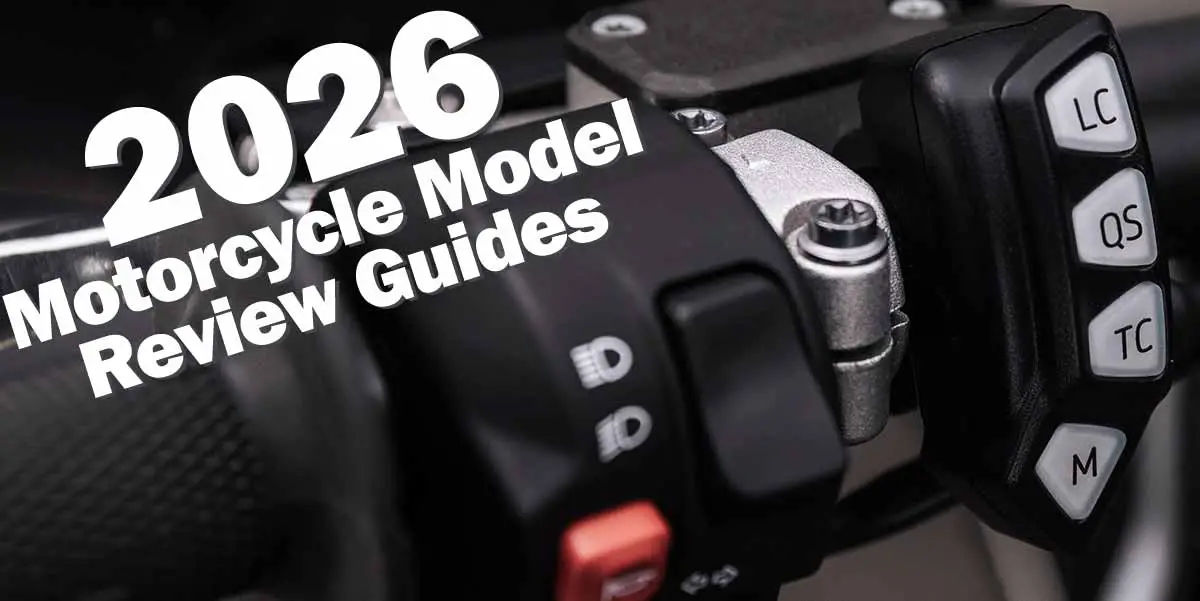SCS-S1 Full Review
Reviewer: Eric Leaverton, Ogden, UT, USA
Review Dates: July 11th – July 25th 2017
Price as Tested: USD $110 – $120
My wife and I have ridden thousands of miles together, both on short jaunts through town just to get in some wind and on long, multiple day excursions spanning thousands of miles across interstates and country roads. In all those miles, one of the only obstacles we’ve continually run into has been the difficulty of communicating with each other while astride our separate machines. A desire to stop and unpack some cold weather gear, a need to pull in at the next rest stop, the urgent need to communicate an improperly secured load on the others bike – all of these things we’ve had to communicate soundlessly with complicated gestures, maneuvers or various flashes of our high beams. And that’s to say nothing of the casual, friendly sort of communication that would be fun to partake in, drawing each others attention to details of the scenery, telling funny stories about the other motorists or making observations about the meal we’ve just had. The important and the mundane, the urgent and the ubiquitous, none of these types of communication have been readily available to us as we’ve traversed our local geography.
That is, until now. We were given the opportunity to test a device that promises to give all this back and more, the SCS-S1 Bluetooth Helmet Intercom. This versatile product offers Bluetooth-based communication between two units, as well as the ability to stream music and other audio from any Bluetooth equipped device. All these features are delivered in a stylish, attractive package and at a price point that’s sure to turn some heads (while inside their helmets, of course!). Read on to see how the SCS-S1 performed for us during our two-week review.
UNBOXING

The SCS-S1 comes packaged in a handsome, rugged box with stylish graphics and clear labeling. Contact information for SUCCESS ETC TECHNOLOGY CO is displayed on the reverse side. Inside the exterior sleeve is a black clam-shell box that separates easily, revealing the SCS-S1 base unit in a nice foam cradle alongside a paper box containing all the accessories and wires. Overall the packaging is well executed, professional and attractive, and you’re left with the impression you’ve just opened an upscale product.
In the box is the following:
– (1) SCS-S1 Base Unit
– (2) 30mm Speakers with right-side breakaway plug (DOT and CAPA compliant) and hook-and- loop fastener patches
– (1) 7” (18 cm) boom-type microphone with hook-and-loop fastener
– Various adhesive and hook-and-loop accessories for helmet installation, including foam spacers
– Folding Instruction manual and installation instructions
– (1) micro-USB charging cable
– (1) 2.5mm-to-3.5mm stereo accessory cable
– (1) spring-tension clip for non-permanent installation
– (1) adhesive-type clip for semi-permanent installation (3M adhesive)

The speakers and boom mic are all hard-wired together into a single mini-USB dongle, with enough cord length to allow installation in any size helmet without issue. The manual and installation instructions are poorly translated but understandable (in most cases, more on that later) and all the cords appear to be of typical quality.
The SCS-S1 unit itself features four buttons, an Intercom button at the front, a Function button at the back, and Volume Up and Volume Down buttons across the top. Various combinations of these buttons will activate the units multitude of features, instructions for which are explained well in the manual. It also features three ports – a mini-USB plug on the back for the headset dongle, a micro-USB port at the base for charging, and a 2.5mm stereo jack next to the charging port for cabled audio. Rubber stoppers tethered to a central anchor plug the charging port and stereo jack when not in use, a nice touch and undoubtedly part of the unit’s waterproofing measures that make it safe to use in the rain. Is resembles an elongated hexagon, narrower at the front than at the back, measures 3.5”(9cm) long, 1.5”(4cm) tall and 1”(2.5cm) thick. It weighs 1.3oz (38g). It has attractive, edgy planes with polyhedron buttons, presenting an overall modern, futuristic appearance. This is typical of most of these types of devices on the market.
INSTALLATION
The SCS-S1 installed easily into our full-face helmets, taking about ten minutes and presenting little difficulty. We used the spring-type clips to mount the base unit on the left side of our helmets, and although the clip has held without issue on my helmet, the shell of my wife’s helmet is slightly thinner and her clip doesn’t stay put very well. The clip includes a rubber barrel-type spacer to provide extra clamping force, but this also has a tendency to shift. These are minor problems and are easily remedied, though, and in the extremity the adhesive-type clip could be substituted. Though we haven’t used the adhesive yet, it is 3M quality and therefor I feel confident it could be removed without damaging the helmet surface.
The most challenging portion of the installation was with my helmet, a model that features built-in pockets in the sides for the installation of speakers. This made the adhesive and hook-and-loop fastening accessories impossible to use as intended, and some creativity was required to bring the speakers close enough to my ears for comfortable listening. I ended up using sewing batting to stuff the pockets and thereby bridged the distance, and this has worked flawlessly so far. In both helmets, excess wires were easily stashed behind sections of padding, and the microphone tucks nicely into the chin bar.
USING THE SCS-S1
With my helmet stuffed full of cotton, we departed from our home astride our twin Ninjas to put the SCS-S1 through it’s paces. There is a learning curve involved in manipulating the device while in transit, especially with a quality pair of motorcycling gloves on, but if you take a few minutes with the instruction manual and make some mental notes about button layout before your first outing you shouldn’t have any trouble.
To power up the unit, you press and hold both the Function and Intercom keys for 3-5 seconds. The LED on the Function key lights up an attractive blue to indicate it’s powered up, and a well-modulated female voice announces through the headset “Welcome to the Success ETC Helmet Bluetooth System”. Powering off is the same button combination as powering on, and the voice will announce “Power Off”. During operation you can perform a long-press of the Volume Up and Volume Down buttons simultaneously to hear a power status, which will announce the following battery levels:
“Power is over 90%”
“Power is over 50%”
“Power is under 50%”
“Power is under 10%, recharge immediately.”
Also, if the battery level is under 90% when you power the unit off, it will announce the battery level before shutting down. While we’re on the subject, the battery life has been excellent on the SCS-S1. SCS advertises up to 10 hours of continuous use and more than a week on standby, and we’ve seen nothing to suggest these numbers may be inaccurate. Ten hours is longer than my butt could take at a stretch, so we’re not likely to exhaust the battery in a single day’s ride. And with a nominal charging time of only two hours, a long lunch break with a nearby outlet would get you back underway if necessary. SCS states in the manual that charging from a vehicle 12V outlet isn’t recommended, as fluctuations in voltage could damage the unit. Recharging from a power bank is fine, but note that not all functions are available while recharging.
Pairing two units together is a straightforward, simple process with very clear instructions in the manual. Once two units are paired they will connect automatically with each other when powering up, as well as with any other devices you’ve paired them with previously. Also, if two previously paired headsets are powered up while not in range of each other, and then come within range of one another, they will automatically find one another and connect. This is especially useful when meeting up with someone en route or when traffic patterns or other obstacles force you and your partner out of range.
A simultaneous long-press off the Volume Up and Function keys will perform a complete wipe of all previous pairings.
While riding together, switching back and forth between Intercom mode and your streaming audio is accomplished by a simple press of the Intercom button. Either party can initiate an intercom connection regardless of pairing order, and they switch quickly. An intercom session can be ended in the same way, and Bluetooth streaming resumes immediately. If either party accepts an incoming call during an intercom session the other headset will automatically switch back to it’s streaming audio, but an intercom session will not automatically resume after the phone call is disconnected.
INTERCOM
Pairing the two units was an easy, painless procedure that took less than ten seconds, following the instructions in the provided manual. The SCS-S1 uses two LEDs with various patterns of red and blue to clearly indicate which mode it’s in, and though obviously you can’t see the unit with your helmet on, your partner can. With both units displaying an attractive pulsing blue pattern, my wife and I were suddenly, wonderfully in each others helmets.
First, the SCS-S1 intercom operates in full duplex, meaning audio is transmitted continually. I feel this is preferable to a push-to-talk sort of transmitting, which would require a button of some sort and hinder spontaneous exchanges.
Also, the SCS-S1 supports group intercom for up to six paired devices, though they recommend only connecting four. As it’s just my wife and me I cannot attest to the efficacy of the group intercom feature, but the instructions are easy to interpret and I have no reason to doubt it’s effectiveness in this capacity.
The specifications SUCCESS ETC provided for the SCS-S1 state an effective nominal range of 500m (547 yards) over open terrain, and 200m (219 yards) over obstructed terrain. We found these to be fairly accurate while at a stand-still, our voices transmitting loud and clear to one another anywhere inside that envelope. However, the signal quality decreases rapidly as velocity increases, irrespective of distance. While standing still in traffic or tooling along a canyon road at 30-50mph (50-80kph) we were able to maintain a constant stream of conversation, with only occasional muddled transmissions. However, once we hit the open freeway and reached speeds in the 60-90mph (100-140kph) range, in-depth chat was impossible, even while directly alongside each other. This is not to suggest we were unable to communicate at all – to the contrary, we could have managed any number of the quick, short exchanges of dialog one might expect in such a situation. “Your blinker is on!” “I need to pee!” “Watch that blue Explorer!” All these and more would have been possible, but a long conversation about where to stop for lunch or what sort of tattoos we’d like to get were strictly out of the question. Fortunately, should you find yourself in a situation where you absolutely need to have a long conversation at speed, the SCS-S1 also features…
VOICE COMMAND INTEGRATION
Assuming you’ve paired the S1 with a cell-phone that offers this feature, a single push of the Function button on the S1 will activate the voice command function of your cell phone. I won’t say much about this feature because your results will vary depending on how well the voice integration works on your phone, but I will say the boom mic reliably transmits my commands to my phone whether it’s in my pocket, backpack or zipped up in my tank bag. Being able to navigate on the fly, voice-dial any number in my phone book, check the time or weather or hear a text message read aloud is a huge advantage while on the bike, all functions offered by my voice command feature. So when the speed gets too excessive for the intercom, I can always initiate a phone call and enjoy the clear signal provided by my cell carrier.
PHONE INTEGRATION
When paired to a compatible smart phone, the S1 will break in to the intercom audio to notify you of a phone call. A single press of the Function button while a call is incoming will answer the call, while a press of the same button during a phone call will disconnect. A long-press of the function key will reject an incoming call. Also, a quick double-click of the Function key will initiate a redial. Other than redial, the only way to initiate a call with your S1 is if your phone supports voice dialing, which mine does. The mic reliably transmits audio during phone calls, and in numerous phone calls the other party has never tipped to the fact that I’m speeding along at 40, 50 or even 60 mph. It should be noted that this is with the system installed in a full-face helmet with visor, and results may vary.
STREAMING AUDIO
If you’re traveling too fast for the intercom, and either can’t or don’t want to call someone, the S1 offers one more excellent option to keep you entertained – streaming audio over a compatible Bluetooth device. The majority of you will probably stream your audio from a cell phone, so results will vary wildly as to how this feature works for you since no phone is configured quite the same way. Bluetooth prioritization, application default settings, volume adjustment profiles and voice recognition settings will all play a part in deciding exactly what audio your device is piping to the S1, but I’m confident that whatever it’s sending you’ll hear it loud and clear. That is, as long as you’ve taken the time to properly install the speakers. In my helmet I can enjoy clear streaming music well into triple digit speeds, as well as navigation alerts and any other audio my phone is streaming to the unit. If you’ve installed the system in your full-face helmet and this is not the case for you, get fussy with your speaker placement – mine are as close to my ears as they can be without preventing me getting the helmet on and off. They are perhaps a little tinny, as headphones tend to be, but my tunes come through loud and clear just the same.
Assuming you’rer connected device supports the proper Bluetooth profile, you can also pause, resume, skip forwards and skip backwards while listening to your music. A quick double-click of the Volume Up key will pause during playback, or resume playback during pause, while a long-press of the Volume Up or Volume Down with skip ahead or skip back, respectively.
CABLED AUDIO
The S1 offers one more option for getting audio into your helmet, a traditional headphone jack. The S1 comes with a 2.5-to-3.5mm “reducer” stereo cable, part of one of our few complaints about the device, but more on that later. Once you’ve used the stereo cable to connect any device with a headphone jack, you initiate the wired connection by pressing the Volume Up and Volume Downs keys simultaneously for five seconds. As with all headphone connections, this transmits only audio and no logic. Pause, Play, Skip and so on will have to be handled at the device itself, which presents an obvious drawback. However, one advantage to the cable connection is that no other incoming audio stream can interrupt it. This means if you want to be able to hear your navigation or your music or whatever else even while in intercom mode or during a phone call, the wire is how you accomplish it. Any audio coming through the wire will still be audible while other audio streams are transmitting. Once you’ve placed your S1 in cabled mode, the only way to switch off the connection is to completely power down the device.
NEGATIVES
The S1 gets a lot right, but there are a couple of flaws. Most notably, the S1 suffers from a complication of cables. The charging port on the base of the S1 is very deeply recessed and exceptionally small, so that the typical micro-USB cables you’re used to using to charge your devices are unlikely to work with it. This means you’ll either have to keep track of the stock cable that comes with it, or you’ll need to purchase some spare micro-USB cables with extra long (8mm) tips. These can be had from most online retailers from $1-$8 depending on length, quality, and brand. We picked up four of them and marked them specifically so as not to loose track of them. Then too, the S1 doesn’t come with an outlet adapter of any kind so you’ll have to carry a 120V-to-USB adapter to recharge at a traditional outlet.
Also, as mentioned above, the speakers and mic are hardwired together into a single mini-USB dongle, which essentially eliminates the option to use the unit with higher grade speakers or a different mic. Finally, the use of a 2.5mm stereo jack on the unit and the accompanying 2.5mm-to-3.5mm stereo cable is troublesome. Sure, it’s a fairly small device, but I can think of smaller devices (Ipod NANO anyone?) that nonetheless uses the ubiquitous 3.5mm stereo input. This, again, means you’ll likely want to pick up a spare cable, and while the 2.5mm-to-3.5mm cables aren’t by any means rare, you wont find one at your local big-box retailer.
Taken in their entirety, the narrow micro-USB cable, the mini-USB cable for the headset and the one-off stereo cable start to feel like a stab at protectionism. Maybe a little of that is in order, considering the full suite of features, high-end Bluetooth chipset and remarkable price point, but it still feels a bit like dirty pool.
Our last complaint with the S1 is the clarity of the users manual. One of the most attractive features of the S1 was the ability to share audio sources with another unit, which would allow both parties to hear navigation directions or share music. Unfortunately, although the manual clearly states this should be possible, the translation simply wasn’t clear enough to puzzle out how to engage this feature. Given the superb quality of the rest of the packaging and design, this seems an easy problem to remedy.
CONCLUSIONS
Overall, the S1 is an excellent entry level helmet communicator with a robust set of features, all at an impressive price point. The intercom clarity is superb at low speeds and acceptable at velocity, audio streaming is excellent across the board, and voice integration with a compatible smart phone is very clean. Where the S1 falls short is with the less-than-standard cables you’ll have to carry to ensure its functionality, especially when space is already at a premium. Finally, the S1 would greatly benefit from a more professional translation of the user’s manual. For all these reasons, we’ve rated the SUCCESS ETC S1 Bluetooth Intercom at an impressive 4 out of 5 stars.

http://www.scsetc.com
Eric Leaverton is a management and labor relations specialist from the city of Harrisville, Utah, United States. He is an avid reader of fiction and non-fiction, and in his spare time enjoys riding motorcycles with his wife and raising their three children. Eric is also a product reviewer and field correspondent for Total Motorcycle Web. For more pictures, stories, and background, you can read his blog in the Total Motorcycle forums here:
To Ride An Iron Horse (link opens in new tab)